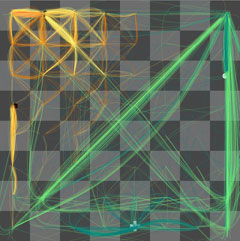 Check out Thinking Machine 4. It’s a chess playing program that displays what the computer is “thinking”. Very cool!
Check out Thinking Machine 4. It’s a chess playing program that displays what the computer is “thinking”. Very cool!
Of course, the computer isn’t really thinking. The program is a form of artificial intelligence. What it really does is compute all possible moves it can make and all possible moves its component can make in response to each of its move, and so on… This is known as a game tree. Each potential move is visualized by a line on the chess board in the program.
Back in my UCLA days, I spent a semester programming a checkers game using game trees like this one in my advanced programming class. The program can play checkers against a human or another program. At the end of the semester, we had a huge checkers tournament where each student’s program is pitted against other students in the class plus the professor’s. The tournnament represented something like 50% of the grade so the students (including yours truly) spent countless hours during the last few weeks tweaking and optimizing their algorithm. Mine used a rather simple but very effective algorithm and it went undefeated, beating the professor’s as well. (yes, I was a geek then too… ;))
I took 1 year worth of courses taught by this professor from the mathematics department. So when I graduated couple years later, I went to Dr. Mark Franzen and asked for a recommendation letter. He did remembered me and we had a pretty good chat. I remember that at the time, he was packing his office to leave for Chicago or somewhere else in the midwest that day. He gave me a nice letter of recommendation which I still keep to this day.
I was curious as to what Dr. Franzen is up to these days, so I googled and found that he’s left academia in the 90’s and founded two companies. He was a CEO for IntelRX somewhere in Wisconsin. Good for him…
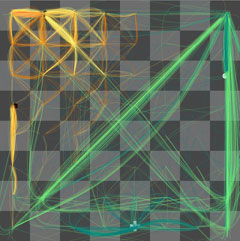
 Microsoft has a
Microsoft has a  Adobe Photoshop Elements (PE) started out as a poor stepchild version of Photoshop. Starting version 3.0 though, Adobe added photo management functionalities by merging Adobe Photo Album into PE. It has since grown into a full blown photo management/editing package.
Adobe Photoshop Elements (PE) started out as a poor stepchild version of Photoshop. Starting version 3.0 though, Adobe added photo management functionalities by merging Adobe Photo Album into PE. It has since grown into a full blown photo management/editing package.